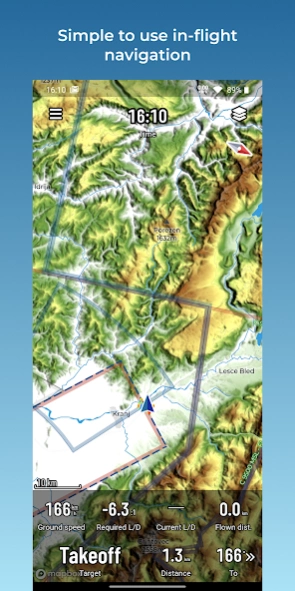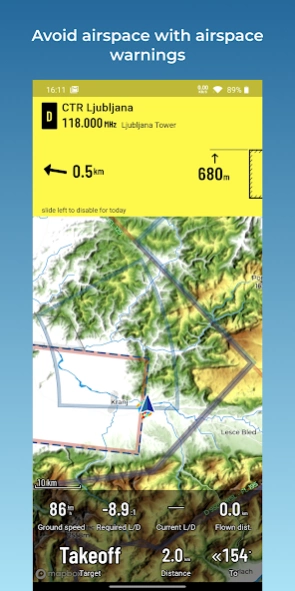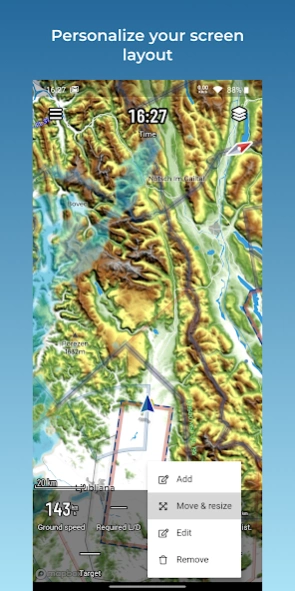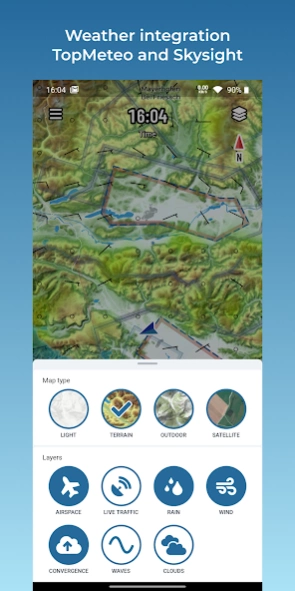Version History
Here you can find the changelog of SeeYou Navigator since it was posted on our website on 2022-04-05.
The latest version is 3.0.2 and it was updated on soft112.com on 22 April, 2024.
See below the changes in each version:
version 3.0.2
posted on 2024-04-09
• Japanese language
• Turkish language
• Added MacCready, Bugs and Ballast back to aircraft page
• Bugs and Ballast are reset to zero after each landing
• Crew weight is persistantly remembered for each glider
• Toggle visibility for Danger area airspace type
• Toggle visibility for Glider sector airspace type
• Create account at social login if it doesn't exist
• Login if account already exists at Sign-up with social login
• Ability to unlink Strava account
• Ability to unlink WeGlide account
version 3.0.0
posted on 2024-03-11
version 2.15.1
posted on 2024-02-21
Features
• Obstacles warning
• Obstacles interrogation
• Distance cricles
• Circling North map orientation
• Team code support
• OS on Oudie N adapts to the language of Navigator
• Added Polish language
• Added Italian language
• Added Finnish language
version 2.14.1
posted on 2023-12-01
Features
• German translation
• Spanish translation
• French translation
• Slovenian translation
• New unambiguous Airspace warning messages
• Dismiss Airspace for 15 minutes or Today
• Highlight near Airspace on the map
• Highlight near Airspace in the interrogation panel
• Track layer always in full detail
2.14.1 Hotfix
• Fixed problem with conversion from Radians to Degrees
• Updated German and French translations
version 2.14.0
posted on 2023-10-27
Features
• Translations: German, Spanish, French, Slovenian
• New airspace warning messages and dismiss options
• Highlight airspace on map & interrogation panel
• Full detail track layer
Improvements
• Merged Flarm & Fanet layer
• Decluttered landable waypoints and mountain top names
• Alphabetically sorted navboxes
• Sync buttons
• "No internet" warning
• Support BLE for Flymaster models
• Updated Required L/D calculation to use cur. MC
Many bugfixes and performance improvements.
version 2.12.0
posted on 2023-08-09
New features:
. Airspace interrogation on tap
. Enable / Disable an airspace
. Show Airspace and Task panels simultaneously
. Declutter Flarm/Fanet/OGN labels
. Enter Flarm ID for each glider in Hangar
. Remove your own shadow from OGN
. Backup settings to SeeYou Cloud
. Sync Hangar/Wings between devices
. Sync recent tasks between devices
. Load saved settings from device after new install
. Flytec Sensbox support
. Heart rate sensor support
. Heart rate navbox
version 2.11.8
posted on 2023-06-29
New Features:
• FAI Triangle Assistant
• Pilot Event Marker Start option for gliding
• Target ETA navbox
• Target ETE navbox
• "Task % Flown" Navbox
Hotfix in 2.11.8
• Changed icon for non-moving OGN targets
• Fixed sending name over FANET on Oudie N
• Fixed manual task entry
• Display airports in Nearest landings page when layer is off
version 2.11.7
posted on 2023-06-16
New Features:
• FAI Triangle Assistant
• Pilot Event Marker Start option for gliding
• Target ETA navbox
• Target ETE navbox
• "Task % Flown" Navbox
Hotfix in 2.11.7:
• Declutter Flarm/Fanet/OGN labels
version 2.11.4
posted on 2023-06-02
New Features:
• FAI Triangle Assistant
• Pilot Event Marker Start option for gliding
• Target ETA navbox
• Target ETE navbox
• "Task % Flown" Navbox
Hotfix in 2.11.4:
• Fixed display of airspace layer in some circumstances
• Fixed display of Flarm layer in some circumstances
• Fixed display of Fanet layer in some circumstances
version 2.10.2
posted on 2023-04-14
New features:
• Recent tasks functionality
• Simplified interface for entering the task manually
• Save tasks for offline use (Task A, Task B)
• Relay Flarm and Fanet targets to OGN
• Store Flarm and Fanet targets in IGC file
• Support for CAI302 NMEA sentences
• Ability to update Fanet+ module
• Thermal L/D navbox
And many minor improvements and bug fixes.
version 2.9.0
posted on 2023-02-17
New features:
. Multiple map pages
. Connect Oudie N IGC to Condor simulator
. XC Speed navbox
. Turn radius navbox
. IAS & TAS navboxes
. Bearing navbox
. Search navboxes
. Re-enable airspaces
. Altitude 2.5 hours ago
. Altitude 2 hours ago
. Distance in Nautical miles
Improvements
. Improved ETE calculation for paragliders
. ETA/ETE calculated also when MC=0
. Pre-selecting a glider when uploading to OLC/WeGlide
. Changelog page
. Improved soaring begin detection if app starts in flight
version 2.4.4
posted on 2022-05-08
Urgent Hotfix:
. Login loop fixed
Version 2.4.3 had a severe bug that resulted in an infinite loop on login. Do not use version 2.4.3 on any of your devices.
version 2.4.3
posted on 2022-05-05
Improvements
. Smoother zooming of the map
. Smoother vario while zooming the map (in thermal assistant)
. Alignment option for Navboxes
Bugfixes
. Crashes and freezes while zooming
. Character encoding on the Map fixed
. Using background location on Android 11 now works
version 2.4.0
posted on 2022-04-13
Features:
. Custom observation zone shapes
. QR Code that supports custom observation zones
. TopMeteo Lee-waves integration
. Auto-zoom navbox
. Move glider position freely on the map (tap & hold to move)
. Pilot Event Marker (PEV) button / navbox (basic implementation)
. Final glide notification
. Distance to Observation Zone navbox
. Current Track in degrees
. Upload flight to XC Globe
. GPS Status navbox
. Battery level and status Navbox
. Changelog page after upgrade
version 2.3.1
posted on 2022-03-04
2.3.1 - Bug fixes:
. Adding Navboxes through the Settings menu works now
. Gray screen after entering the task manually - fixed
2.3.0 - New Features:
. MacCready, Bugs and Ballast
. Offline maps
. Full support for Race to Goal Tasks and AATs
. Additional Task. ETA and ETE Navboxes
. Select an OGN target as a Buddy
. Rename OGN target
. Green icon for gliders which are climbing
. Navigate to an OGN target
. Vario for smartphones with pressure sensor
. Custom vario sound settings